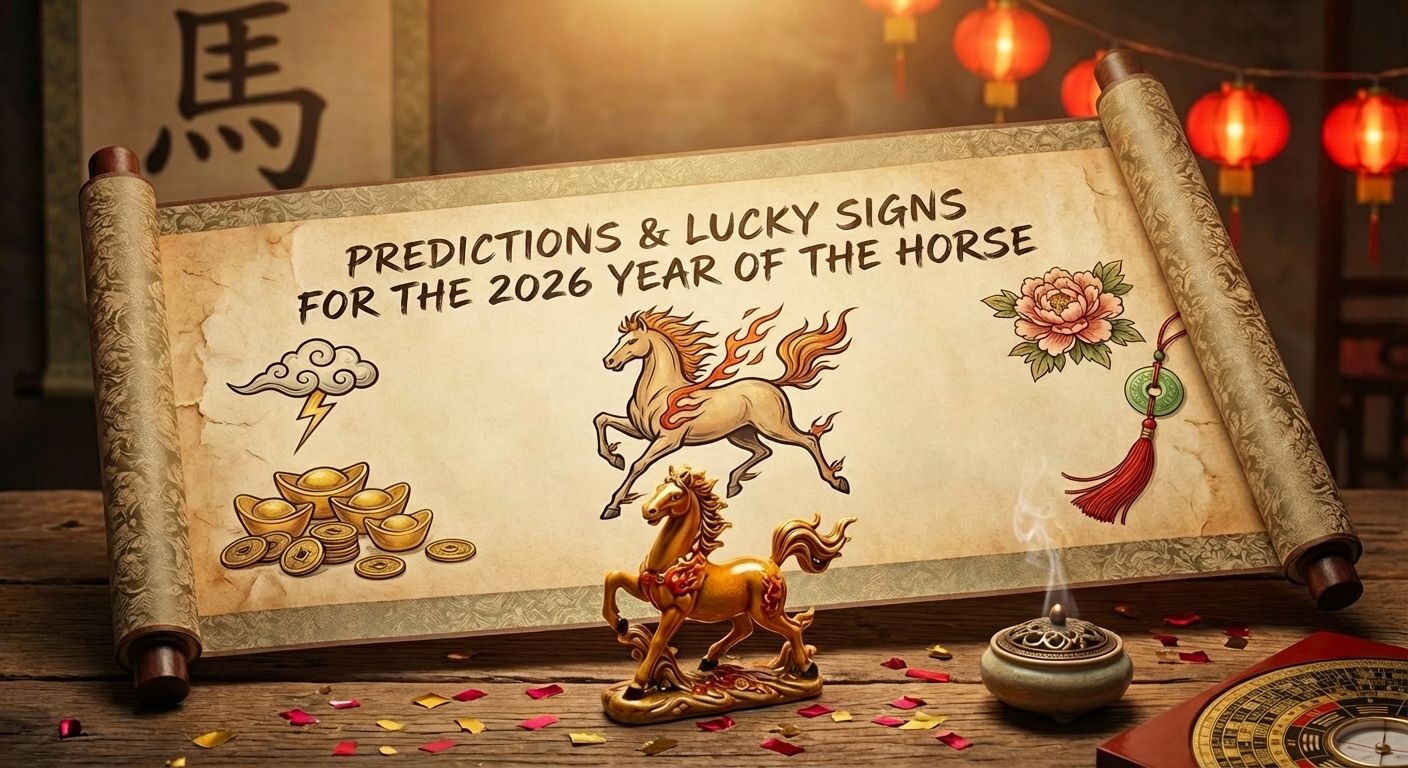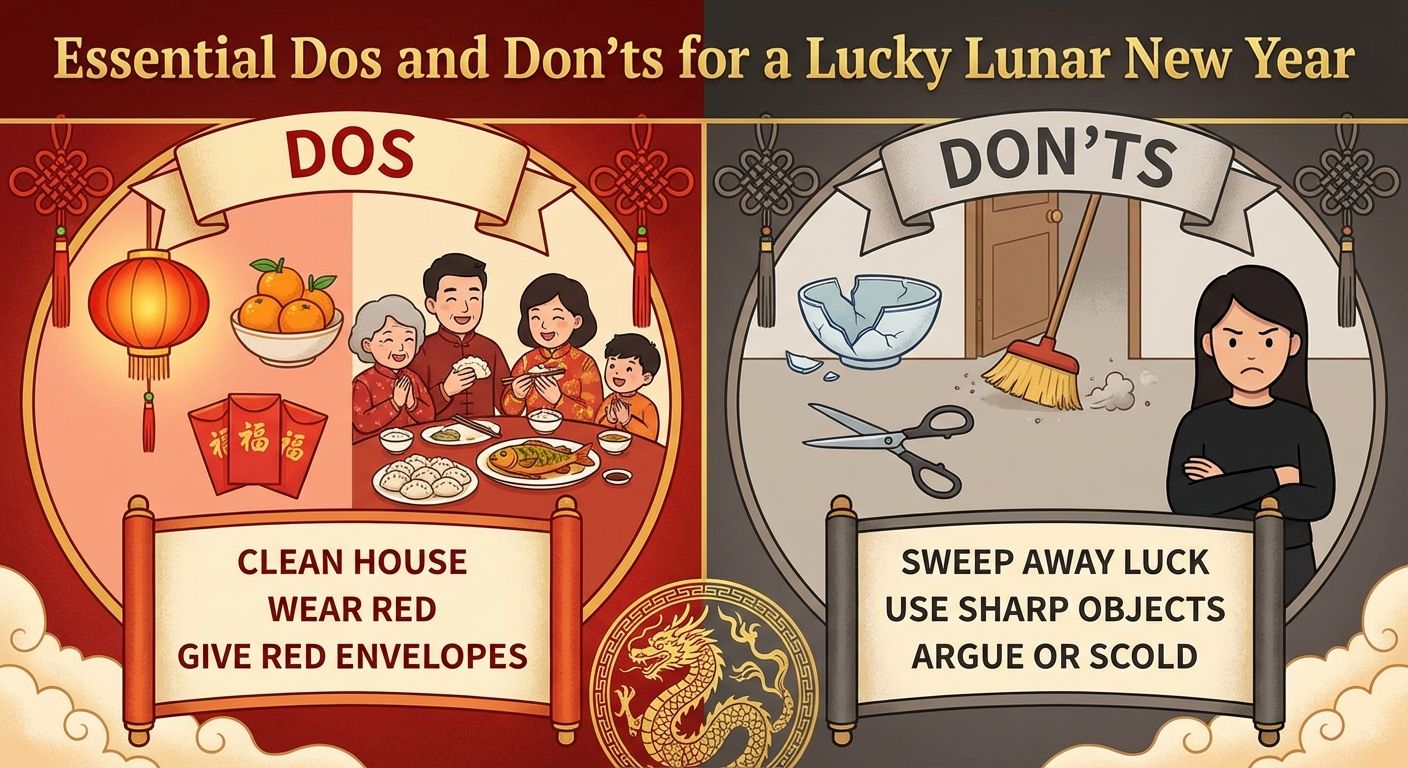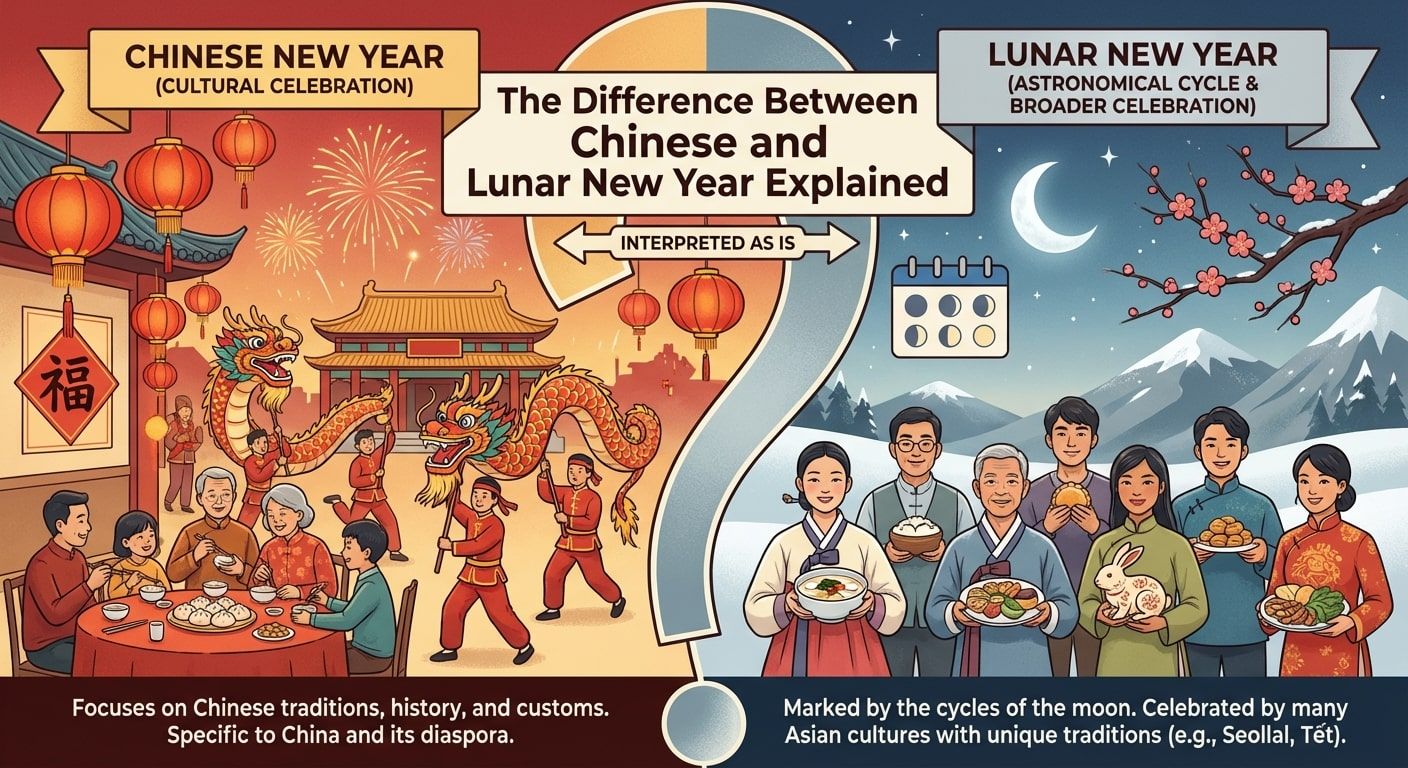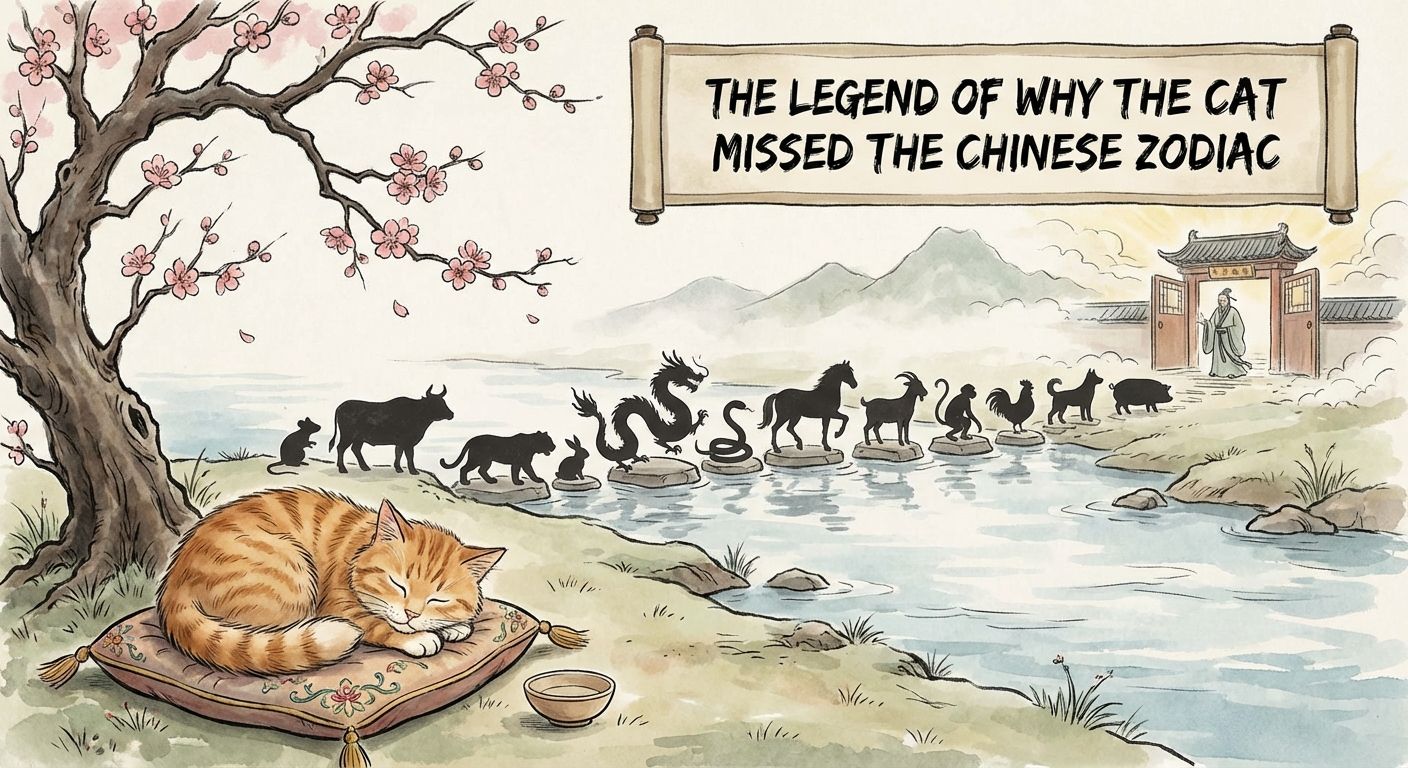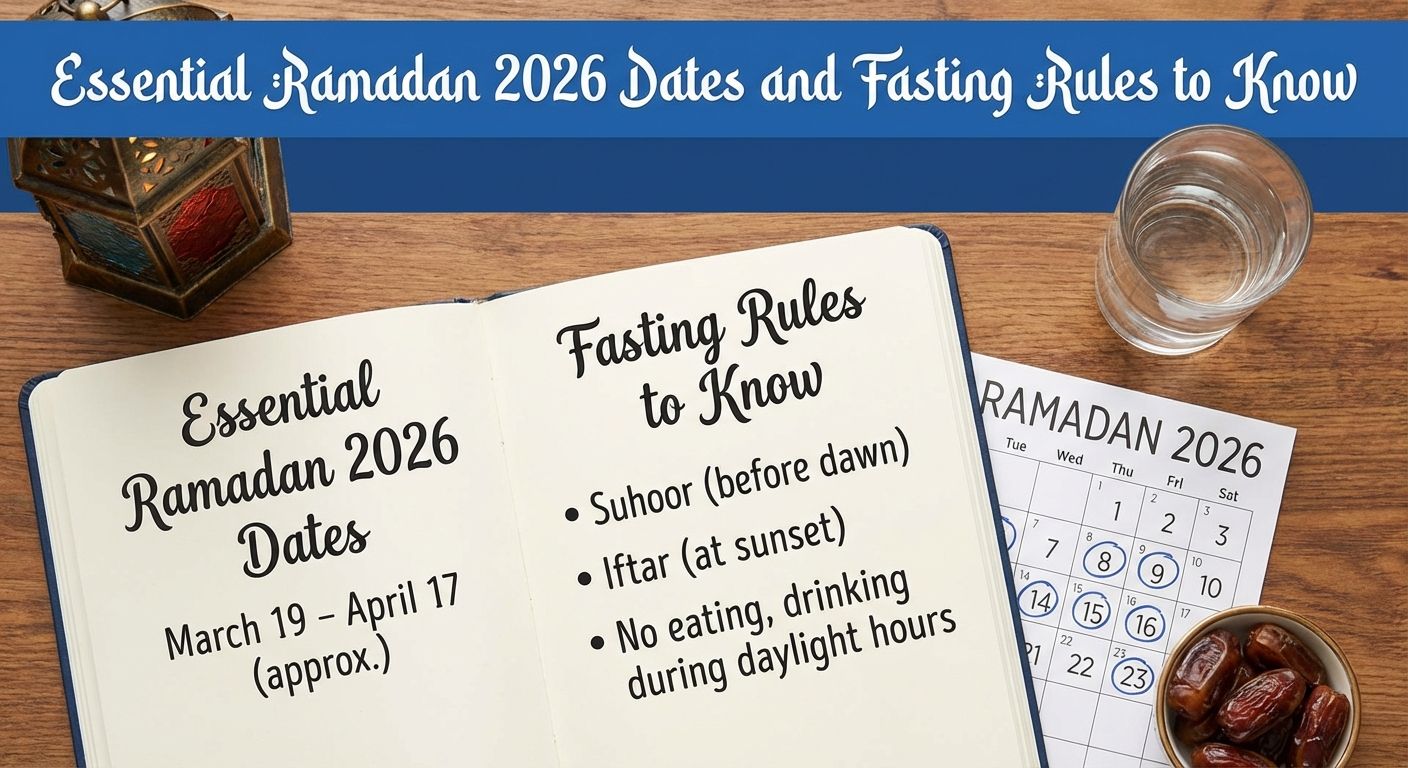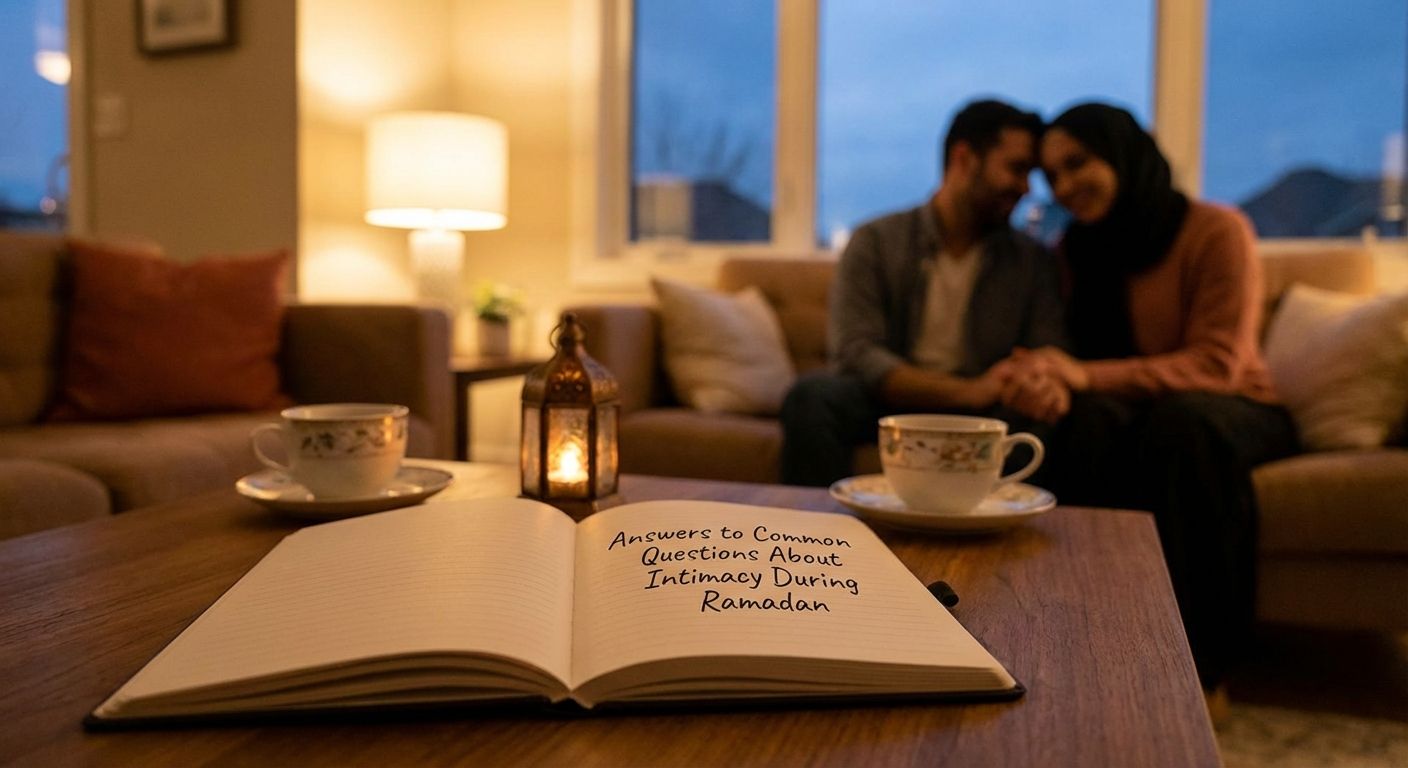- Time blocking means scheduling focused work periods for specific tasks instead of multitasking.
- It helps improve focus, reduce distractions, and boost productivity throughout the week.
- Digital calendars make time blocking easy by letting you visualize, color-code, and adjust your schedule.
- When used well, it transforms how you manage energy, not just time.
Modern life often feels like a never-ending to-do list. Notifications, meetings, and multitasking steal attention before real work begins. Time blocking is a simple yet powerful method that gives your week structure and clarity. Instead of reacting to tasks as they appear, you assign blocks of time to focus on one thing at a time. With the right approach and a digital calendar, you can accomplish more in less time and feel calmer doing it.
What Time Blocking Really Means
Time blocking is a productivity technique where you schedule your day into specific chunks dedicated to one activity. It’s like creating appointments with yourself for the work that matters most. Each block has a start and end time, and during that period, you commit to one task only.
This approach helps protect your attention. You no longer rely on vague to-do lists or hope for free moments to get things done. Instead, your calendar becomes a visual plan of when and how your week unfolds, similar to how organizing your weekly schedule enhances focus and balance.
Research from the University of California found that after an interruption, it takes an average of 23 minutes to regain full focus. Time blocking prevents these costly resets, much like maintaining structured time zones keeps global communication in sync.
Why Time Blocking Works
Time blocking works because it aligns your tasks with your mental energy. It removes decision fatigue by answering the question, “What should I work on next?” before the week begins. It also limits multitasking, which divides attention and weakens productivity.
When your schedule has visible blocks for writing, meetings, creative work, or rest, your mind adjusts naturally. You begin to see time as a tool, not a trap. By managing time intentionally, you create room for both focus and flexibility—just as time zone maps visually organize global time differences.
Setting Up Your Week with Time Blocks
Before you start, look at your week as a blank canvas. Decide what you want to accomplish, then group similar activities together. For example, schedule meetings on certain days, deep work in long stretches, and personal tasks in shorter bursts. This method pairs well with yearly planning through digital calendars to ensure consistent progress.
| Day | Focus Area | Example Time Blocks |
|---|---|---|
| Monday | Planning and setup | 9–11 AM (Weekly planning), 1–4 PM (Deep work) |
| Tuesday | Project focus | 8–12 PM (Main project), 2–4 PM (Team collaboration) |
| Wednesday | Creative work | 9–1 PM (Design or writing), 3–5 PM (Reviews) |
| Thursday | Meetings | 10–3 PM (Calls and updates), 4–5 PM (Follow-ups) |
| Friday | Reflection | 9–11 AM (Wrap-up), 1–3 PM (Next week prep) |
By clustering similar activities, you reduce context switching. Your brain stays in the same mental gear longer, which improves quality and speed of work—similar to how alarms and reminders help structure your day effectively.
How to Create Time Blocks That Stick
Start with broad categories rather than specific tasks. Label them by purpose, such as “Deep Work,” “Meetings,” “Planning,” or “Personal Time.” This keeps your calendar flexible without losing structure. Then, within each block, decide what tasks fit best.
- Plan your week on Sunday: Spend 20 minutes reviewing goals and setting time blocks for the coming days.
- Use a digital planner: Platforms like Time.Now let you drag, color-code, and adjust blocks easily.
- Include breaks: Short breaks between blocks prevent fatigue and boost retention—especially if you time them with a countdown timer.
- Stay realistic: Avoid overbooking. Leave open space for unexpected tasks or rest.
- Review daily: End each day by glancing at tomorrow’s schedule and adjusting as needed.
Color-code your time blocks for clarity. Blue for deep work, green for meetings, red for deadlines, and yellow for personal time. Visual cues make your week easier to navigate—just as world clocks help visualize time differences across regions.
The Link Between Time Blocking and Calendars
Time blocking turns your calendar into a strategic tool. Instead of being just a list of meetings, it becomes a blueprint for focus. A digital planner helps by showing your week as a living system that adapts as you move through it.
You can shift blocks when priorities change, copy templates from past weeks, and sync across devices. Automated reminders keep you accountable, and color-coded views make progress visible. Your calendar stops being a static record and becomes a real-time guide for how you spend energy—similar to the adaptive flow of event planners that adjust dynamically to changes.
Balancing Deep Work and Shallow Work
Not all work needs the same type of attention. Deep work requires focus without interruption. Shallow work includes quick tasks like emails or admin updates. Time blocking helps you separate the two so neither dominates your schedule.
- Deep Work Blocks: Long stretches for creative or analytical thinking, free from meetings.
- Shallow Work Blocks: Short, low-energy periods for small tasks and communication.
- Transition Blocks: Quick reviews or setup times between major activities.
This separation creates mental boundaries. You stop mixing high-focus work with distractions and start matching effort to value, similar to how time zone converters help maintain clarity across different working periods.
Protecting Your Time Blocks
Once your week is planned, protecting it becomes key. Treat your time blocks like appointments with yourself. Decline or move requests that interfere unless they are truly urgent. This doesn’t make you inflexible—it ensures consistency.
Set your digital planner to “busy” during deep work blocks to signal availability boundaries. Over time, colleagues and teammates learn your rhythm, making collaboration smoother and less reactive—something that’s especially useful during event-heavy weeks or project sprints.
- Time blocking increases productivity by up to 50 percent when practiced consistently.
- Professionals lose about 2 hours daily to unplanned tasks and context switching.
- Blocking even one focused hour a day adds up to 250 extra productive hours per year.
- Digital reminders help reinforce block discipline and accountability—especially when synced with stopwatch tracking tools.
Adjusting for Real Life
No system works perfectly every week. Meetings run long, emergencies arise, or energy dips. The benefit of digital time blocking is flexibility. You can drag and reschedule blocks without losing structure. If you miss a block, move it instead of deleting it. This keeps your goals intact while respecting real-life rhythm.
Some people prefer theme days, such as “Meeting Mondays” or “Focus Fridays.” Others use shorter daily cycles. Experiment until you find what matches your work and lifestyle best—much like adjusting for daylight saving time helps maintain seasonal balance.
Using Time Blocking Beyond Work
Time blocking isn’t limited to your job. You can use it for personal growth, fitness, and relationships. Blocking time for reading, family dinners, or exercise ensures they happen instead of getting lost in the noise of busyness.
Your calendar becomes a reflection of what you value most. If personal goals never appear in your schedule, they will remain dreams instead of priorities. Add them in, protect them, and treat them with equal respect as meetings or deadlines—just as planning around public holidays helps sustain personal well-being.
Building the Habit Over Time
Time blocking takes practice. At first, it might feel rigid or overly structured. But as you adapt, it starts to feel freeing. You spend less time reacting and more time creating. Review each week and note what worked and what didn’t. Slowly, your calendar becomes a mirror of your best work rhythm. Consider aligning your system with insights from why weeks are structured in seven days to better understand rhythm and rest.
Small consistency matters more than perfect design. Even one or two well-planned blocks per day can transform how you manage time. Over months, the benefits compound, turning focus into flow and productivity into peace.
Making Time Work for You
Time blocking your week is not just a technique, it’s a mindset. It says your time is valuable and your attention deserves protection. Tools that support structured scheduling make it practical, visual, and sustainable. When your week is organized around purpose rather than pressure, productivity feels natural instead of forced.
The next time you open your calendar, don’t just add tasks—design your week. Every block you place is a choice to take control of your time and build the life you actually want to live, just as the Gregorian calendar once brought order and alignment to how we all mark our days.