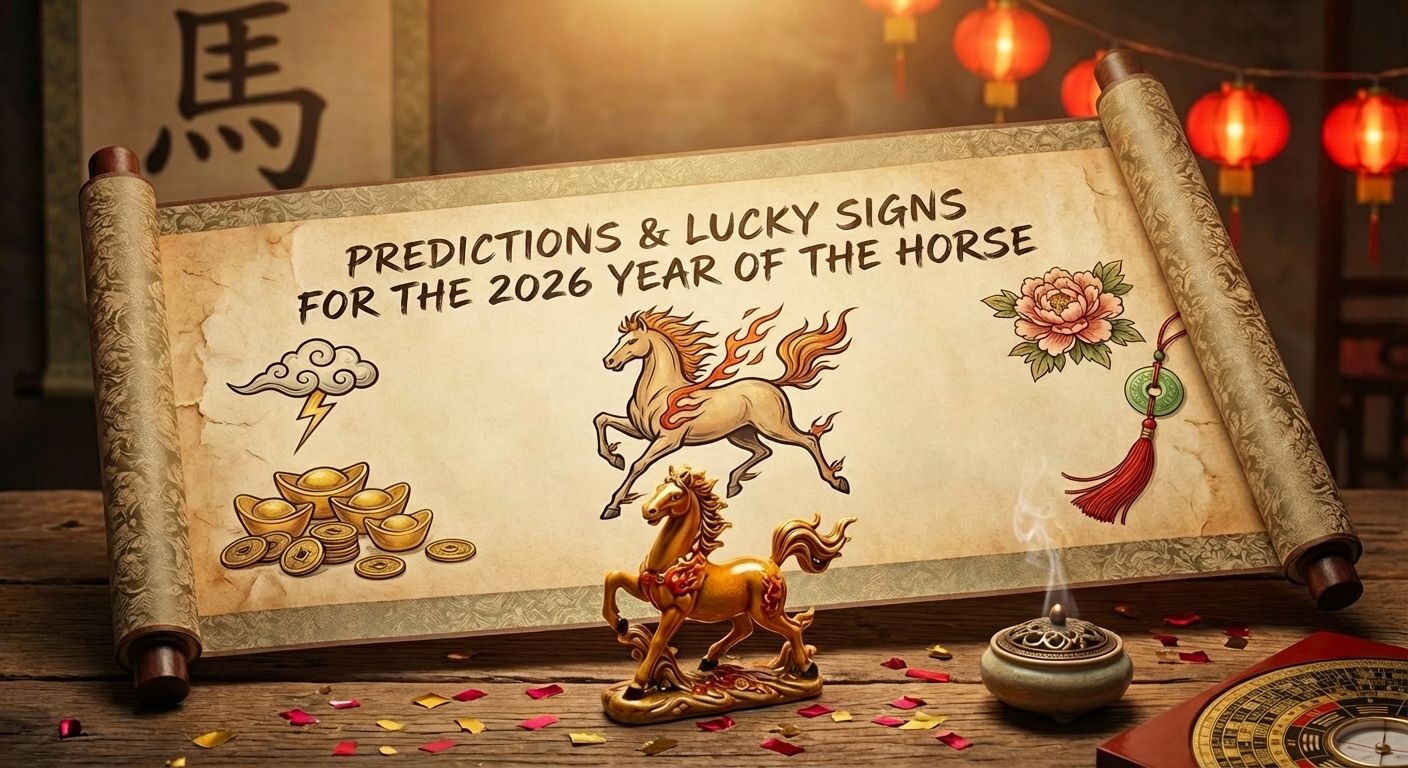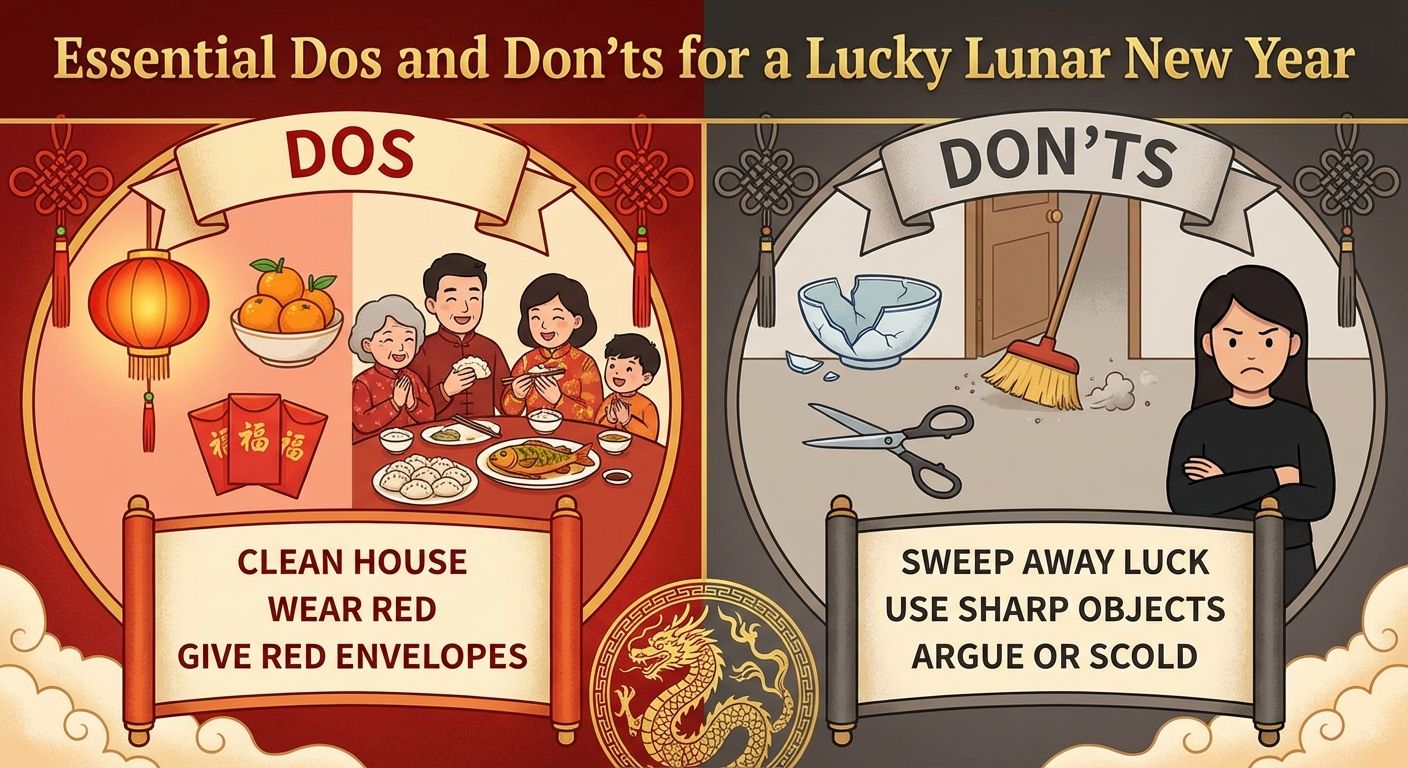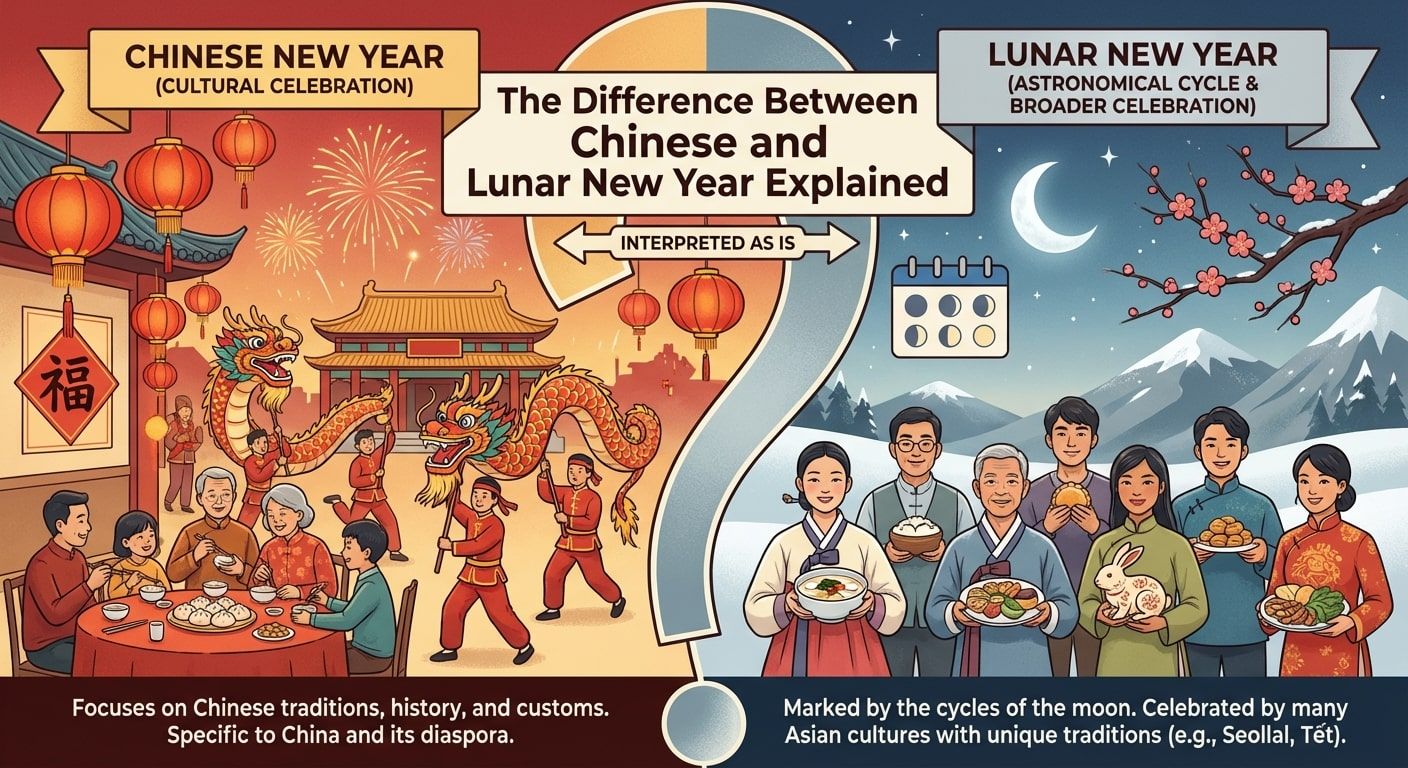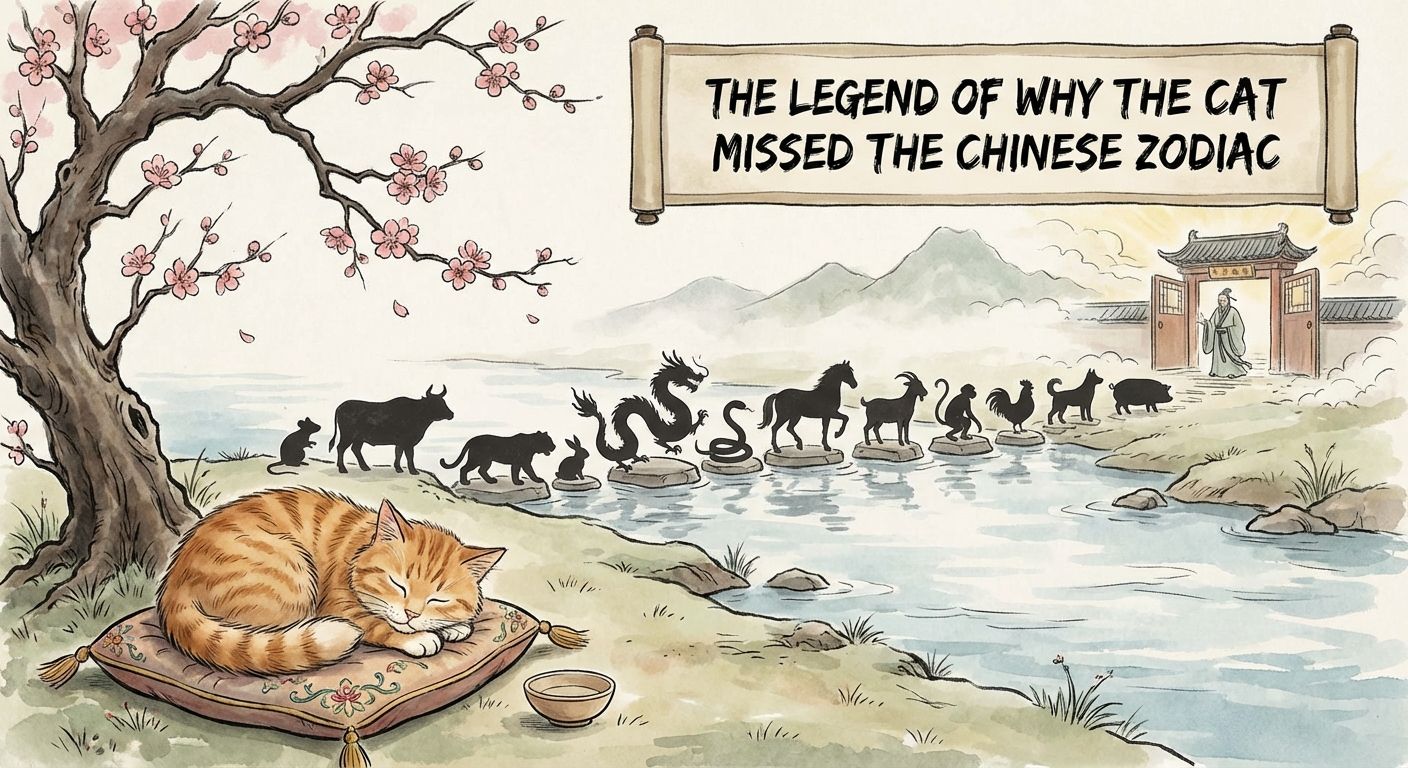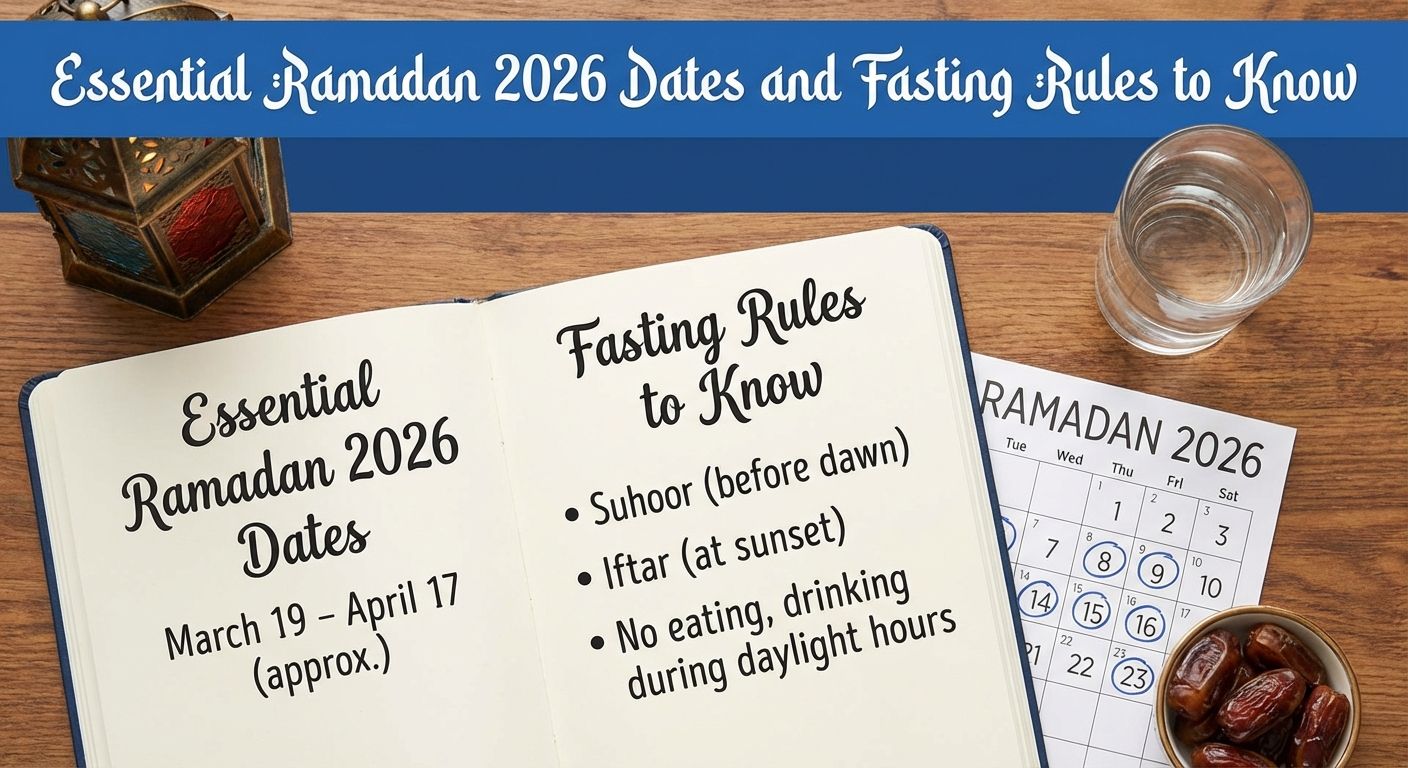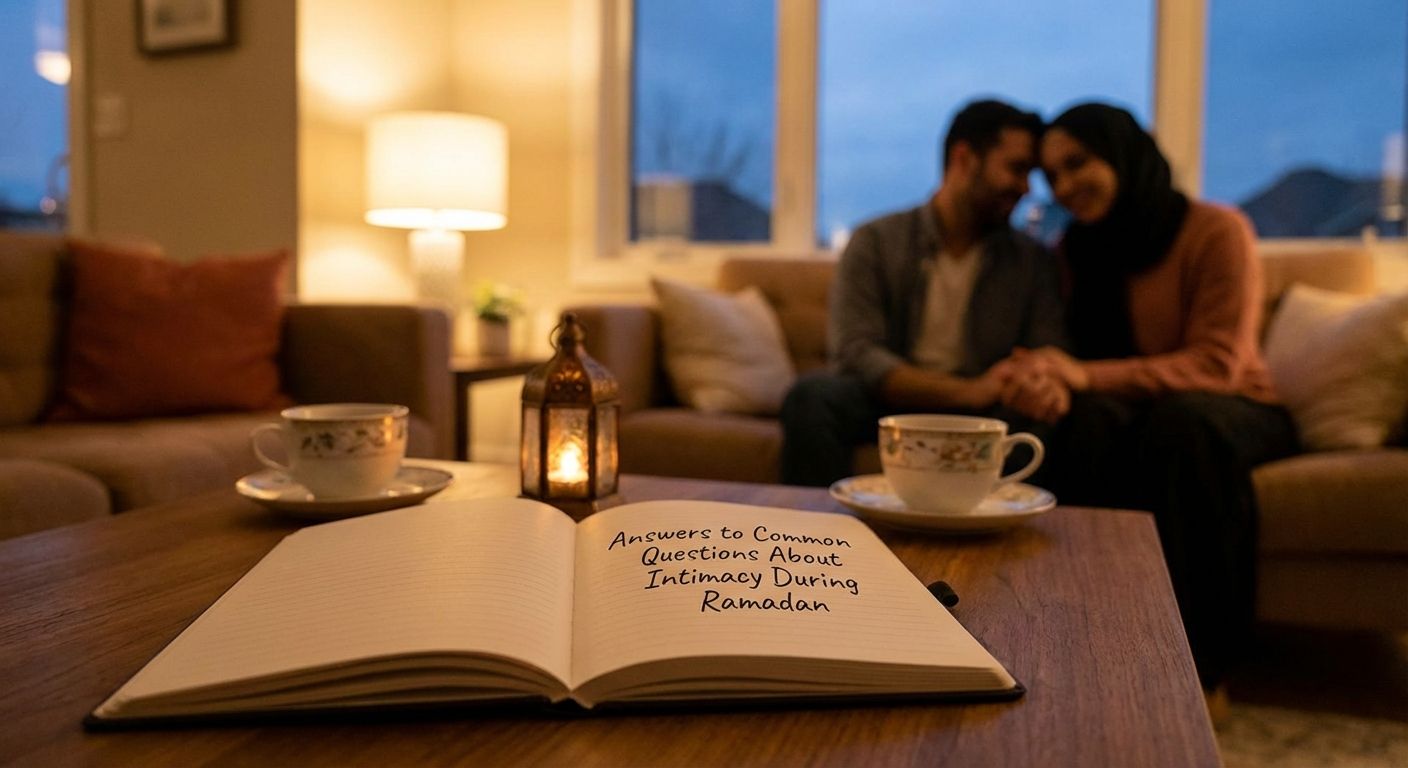- Use a digital calendar like Time.now's Calendar to visualize the entire year and balance work, goals, and rest.
- Divide your year into quarters, months, and key themes for easier long-term focus.
- Automate recurring events, set reminders, and review your progress regularly.
- Digital tools turn your planner into a living system that supports habit tracking, project management, and wellbeing.
A year looks long until it’s half gone. Most people start with goals and resolutions but lose track by spring. The difference between drifting and achieving often comes down to planning. A digital calendar can turn your entire year into a clear, structured roadmap. It helps you see the big picture, manage commitments, and keep your priorities visible. Planning digitally doesn’t just save time, it gives time direction.
Why a Digital Calendar Is Better Than Paper
Paper planners have charm, but they can’t adapt when life changes. A digital calendar updates instantly, syncs across devices, and reminds you of what matters before you forget it. You can link events, color-code categories, and collaborate with others easily. When managing shared commitments, it’s especially useful to align time zones accurately using a world time zone map.
Most importantly, digital planners allow long-term visibility. Instead of flipping pages, you can view your whole year at once. This helps identify busy seasons, free weeks, or potential burnout points. With a modern scheduling app, these insights come alive visually, making yearly planning both simple and flexible.
Start With the Big Picture
Before diving into daily schedules, zoom out. Think of the year in broad strokes. What themes or goals do you want to define each quarter? Whether it’s career growth, health improvement, or creative exploration, structure helps transform vague hopes into actionable plans. You can even align these with annual holidays to plan meaningful breaks or downtime.
| Quarter | Focus Area | Example Goal |
|---|---|---|
| Q1 | Foundation | Build a morning routine and set yearly goals. |
| Q2 | Momentum | Launch or scale major work projects. |
| Q3 | Reflection | Evaluate progress and take a short recharge break. |
| Q4 | Completion | Wrap projects, celebrate wins, and plan for next year. |
Once you set quarterly intentions, plug them into your planner as all-day or weekly notes. These become visual anchors, reminding you where your focus belongs throughout the year.
Break the Year Into Manageable Layers
Planning a year doesn’t mean scheduling every detail. It’s about layers of clarity. The year gives direction, months define milestones, and weeks shape execution. Digital calendars handle this naturally because you can switch between views instantly or even cross-reference with global time displays when coordinating with others.
- Year View: Spot the major events and vacations early.
- Month View: Plan short-term goals that lead toward your yearly targets.
- Week View: Schedule specific tasks, meetings, and habits.
Working across these layers keeps your priorities aligned from start to finish. You always know how today’s work supports the bigger picture.
Studies show that visualizing a goal on a calendar increases the chance of completion by over 40 percent because it creates clear time boundaries. Pairing your schedule with a digital timer can further boost focus and accountability.
Mark Fixed Events First
Begin with what doesn’t change. Public holidays, work deadlines, birthdays, and travel plans should go on the calendar first. This gives your year a framework. Once you see those immovable dates, it’s easier to plan flexible goals around them. Many people use an event planner alongside their main calendar to organize key milestones.
Color-coding helps. For instance, use blue for work, green for health, and orange for personal time. In your planning tool, these visual cues help maintain balance at a glance. If one color dominates, you’ll spot imbalance before burnout creeps in.
Align Goals With the Seasons
Time isn’t uniform across the year. Some months invite action, others reflection. Planning your calendar with seasonal awareness makes it feel more natural. Use the energy of spring for new projects, the light of summer for creativity, the calm of autumn for review, and the quiet of winter for planning. During these transitions, you might even note astronomical or leap year adjustments that affect your timeline.
- Spring (March–May): New beginnings and planning momentum.
- Summer (June–August): Expansion and creative expression.
- Autumn (September–November): Consolidation and reflection.
- Winter (December–February): Rest and preparation.
Mapping goals to seasonal cycles creates balance. It also prevents the mid-year slump many people experience when they push hard without recovery.
Automate Repetition to Save Time
One of the biggest advantages of digital tools is automation. You can schedule recurring events once and let the system handle the rest. Weekly check-ins, monthly budget reviews, or annual reminders renew automatically. This is similar to how time zone converters adjust for daylight changes worldwide.
Use this for both work and personal life:
- Set quarterly review reminders.
- Schedule birthdays and anniversaries once.
- Create recurring focus blocks for key habits like reading or exercise.
Automation ensures consistency without mental clutter. You no longer have to remember everything—the calendar does it for you.
Integrate Tasks and Goals
A well-planned year connects calendar events with real outcomes. Many digital tools now integrate to-do lists directly with your schedule. This turns your system into a true productivity hub instead of just a date tracker.
For example, if you set a goal to publish an article in July, you can break it into smaller entries: “Research” in May, “Draft” in June, “Edit” in early July, and “Publish” mid-month. Each piece appears visually across the timeline, making large goals less intimidating. Be mindful of business days versus calendar days when setting deadlines.
Combine task tracking and scheduling. Block time for every goal-related activity rather than leaving it on a list. If it’s not on the calendar, it won’t happen.
Set Monthly Themes for Focus
It’s easy to scatter energy across too many goals. To stay grounded, give each month a simple theme. For example, January might focus on organization, April on learning, August on rest, and November on gratitude. Assigning themes gives your year rhythm and makes it easier to track growth. Pairing these with weekly structure techniques keeps your attention consistent.
Use your planner’s note or label feature to add these monthly words. Seeing “Focus: Health” pop up every day during May keeps intentions alive without extra effort.
Review and Adjust Regularly
Even the best plans change. Life never stays static, and your digital calendar makes it easy to adapt. Schedule quarterly reflection sessions to review what’s working. Move or delete events freely without guilt—it’s progress, not perfection, that counts. If you like structure, consider a digital year planning guide to refine your process.
Ask yourself:
- Did I meet my main goals for the last three months?
- Am I overcommitted in one area?
- Does my schedule match my priorities?
Modern calendar platforms often let you export reports or view trends to see how your time is spent. These insights make planning smarter each year.
Keep Space for Rest and Spontaneity
Productivity isn’t about cramming every hour with tasks. It’s about knowing when to pause. Leave open weekends or buffer days in your planner. These empty blocks allow creativity and recovery to flow naturally. Without them, fatigue grows invisible until it hits hard. Consider using a stopwatch or focus timer for short, concentrated work bursts.
When you plan a year in advance, remember to include joy. Mark vacations, hobbies, and unscheduled days as seriously as deadlines. Time management is really life management, and a healthy year balances ambition with peace.
- Digital calendars reduce scheduling errors by 70 percent compared to manual planners.
- Planning a year in advance increases goal achievement rates by up to 45 percent.
- Color-coded categories improve visual focus and mental clarity.
- Regular calendar reviews are key to consistent productivity growth.
Turning Your Calendar Into a Yearly Compass
Planning your entire year with a digital calendar is not about control, it’s about direction. It turns time from something that passes into something that guides you. Tools like alternative calendar systems show how structure can adapt across cultures, yet the goal remains the same: turning time into intention.
When you finish setting up your digital year, it’s more than a schedule. It’s a compass. It shows where you’re going, reminds you of what matters, and gives every month a purpose. You can’t predict everything, but with a clear plan, you can meet every season ready for what’s next.